之前家里一直能够到墙外头去,所以下载jar包啥的,直接从墙外下载进来,速度也是飞快。但是这两天,感觉速度非常慢,而且vpn不太稳定,一直在使用阿里云的东西,于是乎就试了下阿里云的Maven镜像仓库,速度非常满意,必须点赞。下面是完整settings.xml文件的简单配置:
<?xml version="1.0" encoding="UTF-8"?>
<settings xmlns="http://maven.apache.org/SETTINGS/1.0.0"
xmlns:xsi="http://www.w3.org/2001/XMLSchema-instance"
xsi:schemaLocation="http://maven.apache.org/SETTINGS/1.0.0 http://maven.apache.org/xsd/settings-1.0.0.xsd">
<!--本地仓库。该值表示构建系统本地仓库的路径。其默认值为${user.home}/.m2/repository。 -->
<localRepository>E:\dev\maven_lib\github</localRepository>
<!--配置服务端的一些设置。如果局域网内部有nexus,需要管理项目jar包可配置 -->
<servers>
</servers>
<!--为仓库列表配置的下载镜像列表-->
<mirrors>
<!--给定仓库的下载镜像-->
<mirror>
<id>aliyun</id>
<mirrorOf>central</mirrorOf>
<url>http://maven.aliyun.com/nexus/content/groups/public/</url>
</mirror>
</mirrors>
<!-- 仓库配置 -->
<profiles>
<!--根据环境参数来调整的构件的配置 -->
<profile>
<!--该配置的唯一标识符 -->
<id>lovecto_profile</id>
<!-- 远程仓库列表 -->
<repositories>
<repository>
<id>aliyun</id>
<name>aliyun</name>
<url>http://maven.aliyun.com/nexus/content/groups/public/</url>
<releases>
<enabled>true</enabled>
</releases>
<snapshots>
<enabled>true</enabled>
<updatePolicy>always</updatePolicy>
</snapshots>
</repository>
</repositories>
<!-- 配置插件下载的仓库列表-->
<pluginRepositories>
<pluginRepository>
<id>thirdparty_repository</id>
<name>thirdparty_repository</name>
<url>http://maven.aliyun.com/nexus/content/groups/public/</url>
<releases>
<enabled>true</enabled>
</releases>
<snapshots>
<enabled>true</enabled>
<updatePolicy>always</updatePolicy>
</snapshots>
</pluginRepository>
</pluginRepositories>
</profile>
</profiles>
<!-- 激活所使用的配置-->
<activeProfiles>
<activeProfile>lovecto_profile</activeProfile>
</activeProfiles>
</settings>
你可以直接copy使用哦,记得修改下面的部分:
<localRepository>E:\dev\maven_lib\github</localRepository>
使用阿里云Maven镜像仓库时settings.xml配置方法,从此在家里心情好要撸代码再也不用开启vpn了!!!
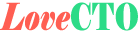 LoveCTO
LoveCTO

